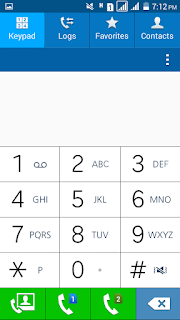Screenshot :
Download ( Mega ) :
Download ( Google Drive ) :
features:
Fixes white on white nav bar bug
New theme style (CM12.1 themed)
Re-themed all system apps again
New contacts
Material designed Root Explorer
New battery styles
Search button in settings
New Fmd panel
Delete button ss
Fixed inverted ss bug (no need to edit systemui now to fix it)
Fixed all the bugs reported by users
added flashlight toggle and removed audio profiles
Card stack recent
Changed volume panel
Double tap status bar to sleep
Added heads up notifications
Keyboard animations
Font styles non apk
Weather in notification drawer option
Recent Panel reset preferences option
Changed battery chart color
Added audio FxFixed incoming call ui
Removed Lcall Added search button in messaging
Circle image view
Support Developer tab in settings
Rooted with superuser
credits::
raj shekhar
Thanks To
Xda
google
Smart four team
Wempi Ariyadi
orata team android
Advan S4+
Advan S4A
All forum Mediatek
How To Flash:
• Download & Place in your sd card.
• Boot into recovery.
• Do a complete wipe(data,cache&dalvik).
• Flash "Pussyfap V4 Beast.zip".
• Wipe cache & dalvik.
• Reboot..